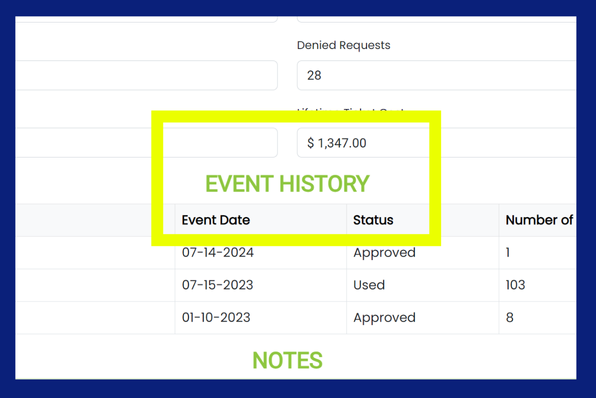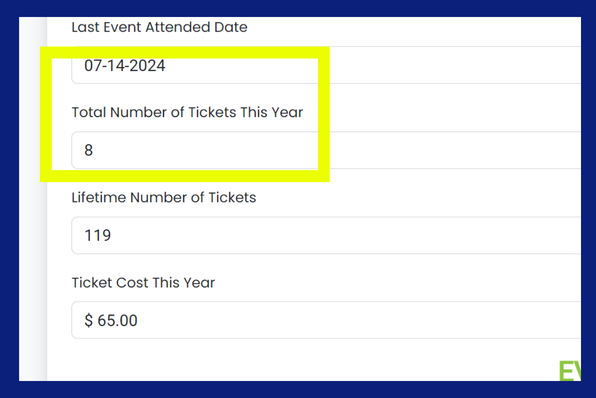- Ticket Management
-
-
- Ticket Booth
- Ticket BoothTracking in return on your season tickets investment.
- Ticket ReportingDetailed season ticket reporting.
- Share Link FeatureAutomated ticket distribution system.
- Season Ticket PlaybookA guide to getting the most out of your season ticket investments.
- Address Book FeatureFeature about address books.
- Ticket Booth
-
-
-
- Resources
- Pricing
- Contact Us
- Customer Stories
- About Us